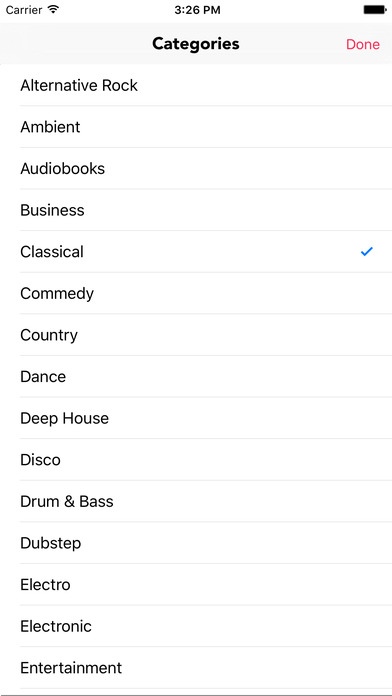Music Player - 2.0
Continue to app
Free Version
Publisher Description
Search and listen to your favorite music for FREE! Millions of tracks available! Search for artist, DJ, song, remix or cover Podcasts, Audiobooks, Shows, Talks and more Listen & Stream music in one tap Add Song in Playlist Create Ringtone Music player: Full featured media player Equalizer with BassBooster Over 20 realistic EQ presets Stylish audio Visualizer Lock screen playback controls Fine scrubbing Background music playback Music Genres: Alternative Rock Ambient Audiobooks Business Classical Commedy Country Dance Deep House Disco Drum & Bass Dubstep Electro Electronic Entertainment Flok Hardcore Techno Hip Hop House Indie Rock Jazz Latin Learning Metal Minimal Techno News & Politics Pop Piano Popular Audio Popular Music R&B Rap Trap and many more! NOTE: The Application uses SoundCloud API and respects their terms of use and copyrights policies.
Requires iOS 7.0 or later. Compatible with iPhone, iPad, and iPod touch.
About Music Player -
Music Player - is a free app for iOS published in the Recreation list of apps, part of Home & Hobby.
The company that develops Music Player - is Kapil Kumar. The latest version released by its developer is 2.0.
To install Music Player - on your iOS device, just click the green Continue To App button above to start the installation process. The app is listed on our website since 2015-04-14 and was downloaded 15 times. We have already checked if the download link is safe, however for your own protection we recommend that you scan the downloaded app with your antivirus. Your antivirus may detect the Music Player - as malware if the download link is broken.
How to install Music Player - on your iOS device:
- Click on the Continue To App button on our website. This will redirect you to the App Store.
- Once the Music Player - is shown in the iTunes listing of your iOS device, you can start its download and installation. Tap on the GET button to the right of the app to start downloading it.
- If you are not logged-in the iOS appstore app, you'll be prompted for your your Apple ID and/or password.
- After Music Player - is downloaded, you'll see an INSTALL button to the right. Tap on it to start the actual installation of the iOS app.
- Once installation is finished you can tap on the OPEN button to start it. Its icon will also be added to your device home screen.